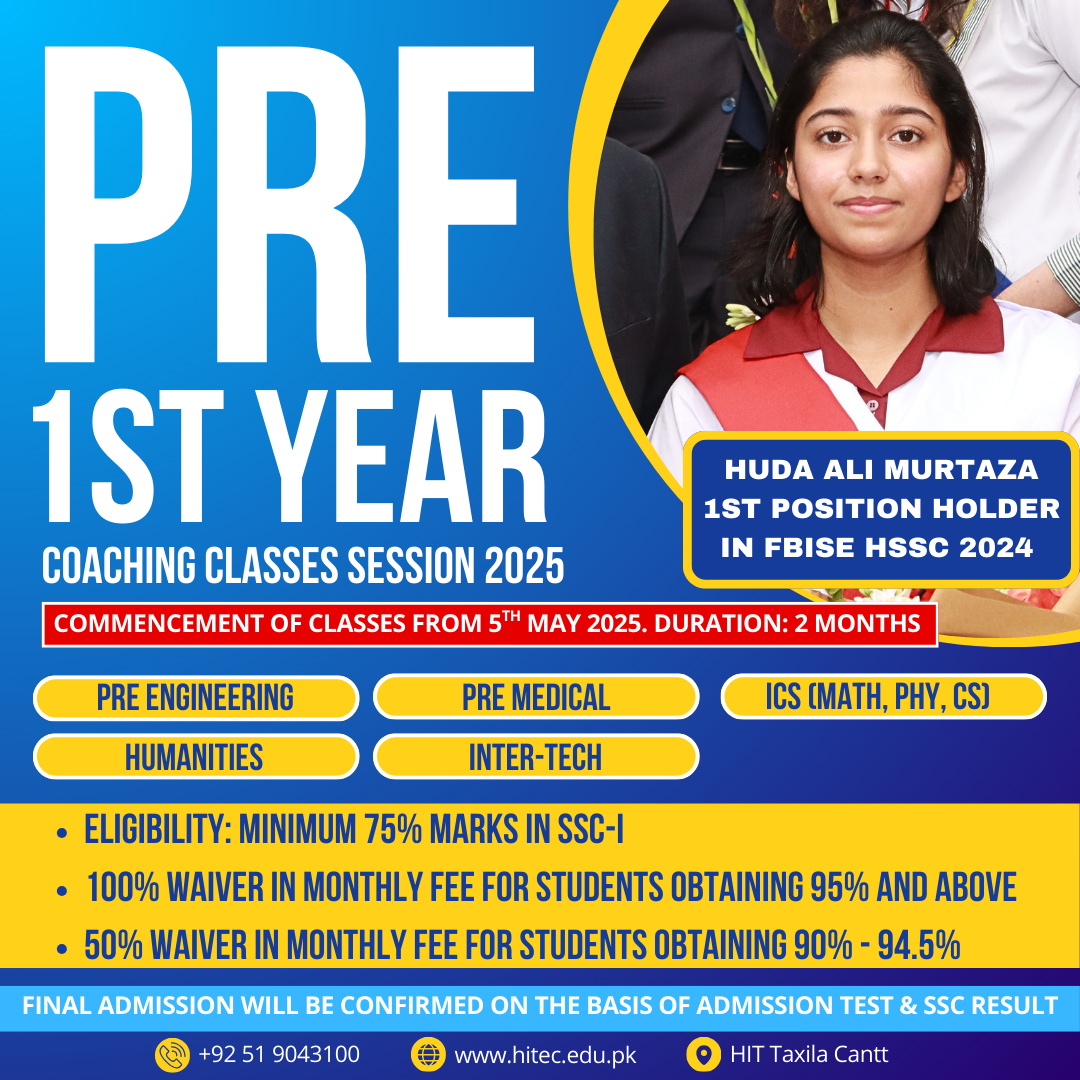Overview of IT Services
HITEC S&C Information Technology Department is responsible for the planning, management, and direction of technology initiatives in support of both academic and administrative operations.
Information Technology Department provides the HITEC schools and colleges community a diverse set of technology services including development, monitoring, and maintenance of the campus data network, telephone system, computer systems and servers, computer labs, and smart classrooms.
For a complete list of services provided by Information Technology Department, please visit our Service Catalog.
1. Instructional Support and Training
In an effort to encourage the successful integration of technology into the schools and colleges experience, the Instructional Support and Training provides training, support, and production services for faculty, students, and staff on a variety of technologies.
> Lab and Classroom Services
The IT Lab assistants and Classroom Services Team maintains the equipment in smart classrooms and computer labs and assists faculty and students with the use of available technologies. Training sessions are offered throughout the semester and one-on-one help is offered as per requirement. Various support services are offered which enhance student learning and instructor pedagogy. Support services for utilizing classroom technologies extend into the evening hours. IT Staff are available for assisting with trouble-shooting problems that may arise.
> Learning Management System
IT department maintains and supports the Google work space for education Learning System for online and on-campus classroom management. The system provides students access to course materials and communication tools as per academic calendars and class timetables. Google drives with unlimited data storage are automatically created in Google classroom email addresses for both of students and faculty staff.
> Smart Classrooms
Pre-School E-learning classrooms at HITEC are technology-enhanced, equipped with technologies to enhance the teaching and learning experience. Smart classroom equipment includes a network PC, data projector, interactive whiteboard and a touch screen that allows you to control all of the equipment in the room.
2. HITEC Clients Services:
> Email Service
HITEC uses the GOOGLE WORK SPACE email and calendaring system. All registered students, faculty, and staff receive an email account. Departments may request one generic departmental account and mailbox. All type of communication with students, faculty and outside stakeholders is being done using Google work space official email accounts.
> Helpdesk Service
The IT department provides technology help desk services to the campus community. IT department Client Services will answer and record trouble tickets(cases), assign appropriate severity levels, and route cases as needed to appropriate subject matter experts. URL for helpdesk system is http://hitec.edu.pk/helpdesk
> Workstation Support
Liaison with IT team members , Workstation Support Team installs and upgrades software and hardware for most workstations on campus. The Workstation Support Team also reviews and recommends new software and hardware.
> Campus Network
The HITEC campus network provides data connections for workstations, wireless access, and voice over telephony to the campus over an Ethernet gigabyte backbone. Firewalls and traffic shaping appliances protect and expedite data coming into campus and going out to the Internet.
3. Mobile Applications
HITEC IT Department has launched mobile applications as per requirement of modern mobile phone user’s convenience. Mobile applications are designed for both of faculty and enrolled student’s parents to get quick access for online attendance, daily homework, monthly fee vouchers and complete student’s and parent’s profile.